- Testo
- Storia
tradutoreThe i² Control-61 Pro allo
tradutore
The i² Control-61 Pro allows you to use the numeric keys to specify your
Control Change DATA parameter instead of the DATA ENTRY knob. By
pressing MIDI/SELECT button and CC DATA key & then the required number
and finally the Enter key to finish. For example, if you want to make Control
Change 7 as value 123.
1) Press MIDI/SELECT knob;
2) press CC No.(will be shown in display)
3) choose 7 on numeric keypad;
4) press enter key to specify Control Change as 7;
5) the display shows “---“
6) press CC DATA.(will be shown in display)
7) Press number key 1, 2, and 3, then press enter key to specify value 123
then press MIDI/SELECT knob to finish this action.
9) For Velocitiy, Referb and Chorus Depht, Pan Pos, Volumen you only need to
enter CC Data Value.
Please note for e.f.g.: after you press enter key the LED display will
show --- to indicate that you pressed enter key and will not disappear
The i² Control-61 Pro allows you to use the numeric keys to specify your
Control Change DATA parameter instead of the DATA ENTRY knob. By
pressing MIDI/SELECT button and CC DATA key & then the required number
and finally the Enter key to finish. For example, if you want to make Control
Change 7 as value 123.
1) Press MIDI/SELECT knob;
2) press CC No.(will be shown in display)
3) choose 7 on numeric keypad;
4) press enter key to specify Control Change as 7;
5) the display shows “---“
6) press CC DATA.(will be shown in display)
7) Press number key 1, 2, and 3, then press enter key to specify value 123
then press MIDI/SELECT knob to finish this action.
9) For Velocitiy, Referb and Chorus Depht, Pan Pos, Volumen you only need to
enter CC Data Value.
Please note for e.f.g.: after you press enter key the LED display will
show --- to indicate that you pressed enter key and will not disappear
0/5000
tradutoreLa i ² controllo-61 Pro consente di utilizzare i tasti numerici per specificare ilControllo modificare dati parametro invece la manopola di immissione dei dati. Dapremendo il pulsante MIDI/SELECT e CC dati chiave e quindi il numero desideratoe infine il tasto INVIO per terminare. Ad esempio, se si desidera rendere il controlloCambio 7 come valore 123.(1) Premere MIDI/SELECT manopola;(2) Premere CC No. (verrà mostrato nel display)3) scegliere 7 sul tastierino numerico;(4) premere INVIO chiave per specificare di control change come 7;(5) il display Visualizza "-"(6) Premere CC DATA. (verrà mostrato nel display)(7) numero premere il tasto 1, 2 e 3, quindi premere INVIO chiave per specificare il valore 123quindi premere MIDI/SELECT manopola per completare questa azione.(9) per coro e Velocitiy Referb volume di profondità, Pan Pos, di che avete solo bisognoImmettere il valore di dati CC.Si prega di notare per e.f.g: dopo aver premere INVIO chiave, la volontà di display LEDMostra - per indicare che premuto il tasto invio e non scomparirà
Si prega di attendere..
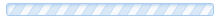
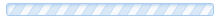
tradutore
Il i² Control-61 Pro Consente di utilizzare i tasti numerici per specificare il
parametro di controllo dati delle modifiche al posto della manopola DATA ENTRY. Con
premendo il pulsante MIDI / SELECT e tasto DATA CC & allora il numero richiesto
e infine il tasto Invio per terminare. Per esempio, se si vuole fare il controllo
del cambiamento 7 come valore di 123.
1) Premete MIDI / SELECT;
2) premere CC n (verrà mostrato sul display)
3) scegliere 7 sul tastierino numerico;
4) premere il tasto Invio per specificare Control Change come 7;
5) il display mostra "---"
6) DATI premere CC (verrà mostrato sul display).
numero 7) Premere il tasto 1, 2, e 3, quindi premere il tasto enter per specificare il valore 123
poi . Premete MIDI / SELECT per terminare questa azione
9) Per Velocitiy, referb e Coro Profondità, Pan Pos, Volume è
sufficiente. entrare CC Dati valore
Nota per EFG: dopo aver premuto il tasto enter il display LED
mostrerà - - per indicare che è stato premuto il tasto enter e non scomparirà
Il i² Control-61 Pro Consente di utilizzare i tasti numerici per specificare il
parametro di controllo dati delle modifiche al posto della manopola DATA ENTRY. Con
premendo il pulsante MIDI / SELECT e tasto DATA CC & allora il numero richiesto
e infine il tasto Invio per terminare. Per esempio, se si vuole fare il controllo
del cambiamento 7 come valore di 123.
1) Premete MIDI / SELECT;
2) premere CC n (verrà mostrato sul display)
3) scegliere 7 sul tastierino numerico;
4) premere il tasto Invio per specificare Control Change come 7;
5) il display mostra "---"
6) DATI premere CC (verrà mostrato sul display).
numero 7) Premere il tasto 1, 2, e 3, quindi premere il tasto enter per specificare il valore 123
poi . Premete MIDI / SELECT per terminare questa azione
9) Per Velocitiy, referb e Coro Profondità, Pan Pos, Volume è
sufficiente. entrare CC Dati valore
Nota per EFG: dopo aver premuto il tasto enter il display LED
mostrerà - - per indicare che è stato premuto il tasto enter e non scomparirà
Si prega di attendere..
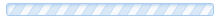
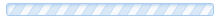
Il controllo i² tradutore
-61 Pro ti consente di utilizzare i tasti numerici per specificare il tuo
di cambiamento controllo parametro dei dati anziché i dati entrata manopola. Da
premendo MIDI/pulsante di selezione e dati CC & chiave quindi il numero richiesto
e infine il tasto Invio alla fine. Ad esempio, se si desidera rendere il controllo
cambiare 7 come valore 123.
1) Premere MIDI/manopola di selezione;
2) Premere cc n°(sarà mostrato nel display)
-61 Pro ti consente di utilizzare i tasti numerici per specificare il tuo
di cambiamento controllo parametro dei dati anziché i dati entrata manopola. Da
premendo MIDI/pulsante di selezione e dati CC & chiave quindi il numero richiesto
e infine il tasto Invio alla fine. Ad esempio, se si desidera rendere il controllo
cambiare 7 come valore 123.
1) Premere MIDI/manopola di selezione;
2) Premere cc n°(sarà mostrato nel display)
Si prega di attendere..
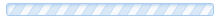
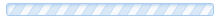
Altre lingue
La definizione di supporto dell'utensile: Afrikaans, Albanese, Amarico, Arabo, Armeno, Azero, Basco, Bengalese, Bielorusso, Birmano, Bosniaco, Bulgaro, Catalano, Cebuano, Ceco, Chichewa, Cinese, Cinese tradizionale, Coreano, Corso, Creolo haitiano, Croato, Curdo (kurmanji), Danese, Ebraico, Esperanto, Estone, Filippino, Finlandese, Francese, Frisone, Gaelico scozzese, Galiziano, Gallese, Georgiano, Giapponese, Giavanese, Greco, Gujarati, Hausa, Hawaiano, Hindi, Hmong, Igbo, Inglese, Irlandese, Islandese, Italiano, Kannada, Kazako, Khmer, Kinyarwanda, Kirghiso, Klingon, Lao, Latino, Lettone, Lituano, Lussemburghese, Macedone, Malayalam, Malese, Malgascio, Maltese, Maori, Marathi, Mongolo, Nepalese, Norvegese, Odia (oriya), Olandese, Pashto, Persiano, Polacco, Portoghese, Punjabi, Rileva lingua, Rumeno, Russo, Samoano, Serbo, Sesotho, Shona, Sindhi, Singalese, Slovacco, Sloveno, Somalo, Spagnolo, Sundanese, Svedese, Swahili, Tagiko, Tailandese, Tamil, Tataro, Tedesco, Telugu, Turco, Turkmeno, Ucraino, Uiguro, Ungherese, Urdu, Uzbeco, Vietnamita, Xhosa, Yiddish, Yoruba, Zulu, indonesiano, lingua di traduzione.
- le
- effettuavano un moto
- hi
- facevano un moto
- names nick
- ut me invitum
- suo
- Новость
- my school is green street
- Шоссе
- Номера. Клей. Штраф. Чеки. Пальто.
- ok babe.. talk to you in there.. gonna p
- name is holloway school
- Romeo paragona gli occhi di giulietta
- ut me invitum dicere
- ok babe.. talk to you in there.. gonna p
- il
- Посетитель
- its
- Romeo paragona gli occhi di giulietta a
- thanks
- Romeo paragona gli occhi di giulietta a
- jenny is 12 year old
- Рука

